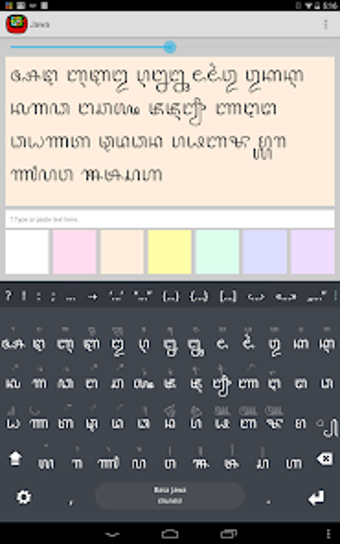A free program for Android, by Honso.
This application was designed to be used as a keyboard plug-in. You need to download it along with the Jawa keyboard for Android, which is available in the Google Play Store. Once you have installed them, you can start using this application right away.
The first step is to install the Jawa keyboard, which can be done easily by following the steps in the installation guide. After you have installed it, you need to make sure that you have the latest version of this application. You can do it by following the steps in the update guide.
When you have finished installing the keyboard, you need to start the application. The first thing you need to do is to select the language that you want to write.